We have presented the case study of Telekom Serbia at vForum 2019
VMware has organized vForum 2019 in Belgrade
VMware vForum 2019 is an innovation day for accelerating your digital transformation through software-defined approach to business and IT. This event aimed to show how to improve a business agility with modernization of data centers and integration of public clouds and the creation of extraordinary experiences by empowering secure digital workspace. If you are an IT professional who wants to launch a digital transformation of your company with a unique, integrated architecture that will provide you the freedom and control you need now and in the future, VMware vFORUM 2019 was an event worth attending.

Our colleague from the Sector for private cloud solutions Aleksandar Stojkovic, together with Dusica Simic from Telekom, gave a presentation on the topic of Operations Management – Case Study Telekom a.d.
The idea of this project was to implement the vRealize Operations Management tool in Telekom, to examine their environment and to realize how to optimize and improve the performances of the entire system, ie Telekom virtual infrastructure in the best possible way.
The administrator of this system has the following tasks, and their execution depends manely on the size of the system:
- System capacity optimization plan
- Report creation
- Workload optimization
- Application of appropriate recommendations to improve the system operation
- Checking the availability of resources for future extensions and changes to the system
- Timely system notifications
- Troubleshooting log analysis
vRealize Operations Management is a tool that resolves all these requirements and thereby significantly facilitates the system operation and enables quick response in the event of a problem.
The software components that have been implemented in Telekom are:
- vRealize Operations Management 7.0
- Integrated with 2 vCenter Server Appliance and vRealize Log Insight
- VMWare vRealize 7 Enterprise and Advanced license
All requirements that can be addressed to the system can be classified into these three categories: Performance Optimization, Capacity Optimization and Troubleshoot and each of them has its own subcategories.
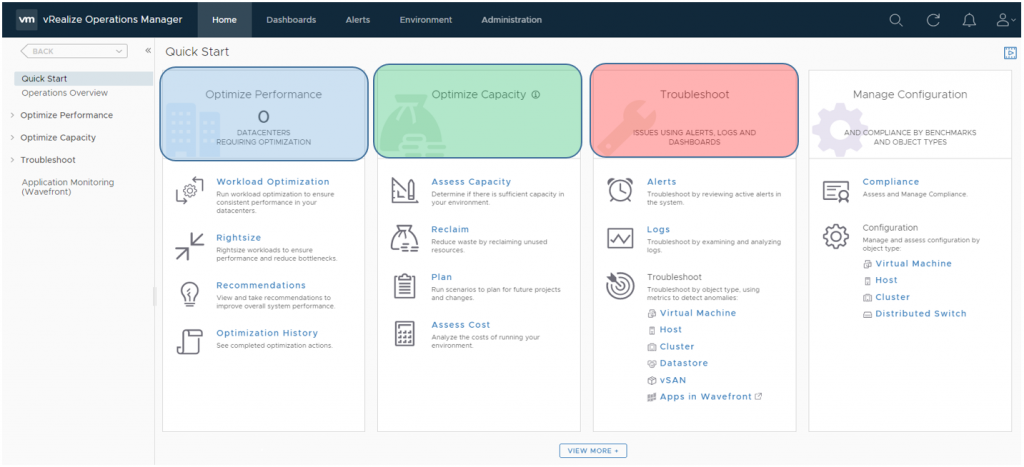
Performance Optimization includes:
- Workload Optimization – Possibility of vROps to move active VMs from one cluster to another in order to prevent proactively the occurrence of a bottleneck in performances
- Rightsize – Ability of vROps to detect oversized and sub-dimensioned VMs when it comes to Processor and Memory
- Recommendations – Ability of vROps to detect system deficiencies and to propose removal solutions
Capacity Optimization provides the following options:
- Assess Capacity – Ability of vROps to determine if there is suficient capacity on the system
- Reclaim – Ability of vROps to optimize and reduce waste of resources
- Plan – Ability to plan new resources in accordance with current opportunities
- Assess Cost –Environmental cost analysis
Troubleshoot:
- Alerts – Troubleshoot by reviewing the alert in the system
- Logs – Troubleshoot by analysing logs, but in order to use this feature it is necessary to have the Log Insight component, which is licensed separately
- Troubleshoot – Troubleshoot by object type, using metrics.
All of the above options faciliate the system operation and provide quick response in case of some changes. A very useful thing with this tool is that it is possible to make a report for each of these subcategories. For anything that happens in the system, it is possible to extract a report in PDF or Excel, and this is a valid status display in the system. This is just one of the benefits that are gained by using this tool. In addition, you have the saving of resources, adequately planning and expansion in relation to opportunities and capacities, as well as fast locating and troubleshooting.

